MRI ELSC Neuroimaging Unit
Facilities
The ENU houses a 3 Tesla Siemens MAGNETOM Skyra scanner (Siemens AG, Munich, Germany) with a wide-bore (70 cm) magnet and a high-performance gradient system (maximum amplitude 45 mT/m, slew rate 200 T/m/s). Scanner operating system: SyngoVE11E

(Picture from Siemens Healthineers)
All standard MR sequences as well as advanced, fast acquisition sequences, optimal for fMRI studies such as Siemens SMS, CMRR multiband), advanced readout segmented (multi-shot) diffusion-weighted EPI, and MR Fingerprinting (MRF) for quick acquisition of T1 & T2.
In addition, the ENU can provide access to advanced, work-in-progress scanning sequences upon need.
- 32-channel head receive-only coil
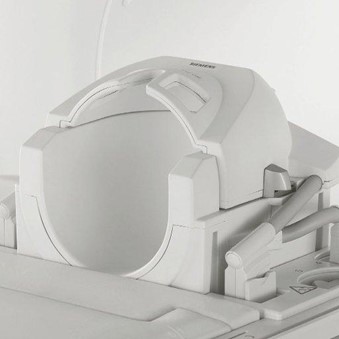
- 20-channel head/neck coil

- Spine coil

- Two flexible surface coils (4- and 8-channels)

(Pictures from Siemens Healthineers)
Visual Presentation
An MR-compatible, 32” LCD monitor (NordicNeuroLab, Bergen, Norway) is located at the rear of the scanner bore.
MediGlasses for fMRI
MR-safe, adjustable prescription goggles for vision correction from MediGlasses (Cambridge Research Systems, Rochester, UK). The goggles have an easy, push fit interchange system with -5 to +3 diopter Rx/lenses in 0.5 diopter increments.
(Picture from Cambridge Research Systems)
Auditory Presentation
OptoAcoustics OptoActive II MR communication system with active noise cancellation (ANC) slim headphones and ANC microphone (OptoAcoustics, Ltd, Mazor, Israel). This system actively reduces MR acoustic noise, improving the quality of the auditory stimuli delivered to the participant, and enables the recording of vocal responses. The system is compatible with all head coils.

(Picture from OptoAcoustics)
An MR-compatible, S14 insert earphones system with dedicated canal tips (Sensimetrics Corporation, Malden, Massachusetts, USA). The headphones deliver sounds while also acting as earplugs to help attenuate scanner noise. You can read more about S14 noise attenuation here. The system is compatible with all head coils.

(Picture from Sensimetrics)
MR-compatible HP-SC03 headphones for the 20-channel head/neck coil only (MR confon, Magdeburg, Germany). See MR CONFON setup description.
Patient Response Collection
8-button fiber optic response pad (Current Designs Inc., Philadelphia, Pennsylvania, USA) for the collection of subject responses.
MR compatible mouse by NATA technologies
Eye Tracking
Long-range, mounted EyeLink 1000 system (SR Research, Ottawa, Ontario, Canada), with 50- and 75-mm lenses. The system is equipped with dedicated first-surface mirrors to allow for optimal tracking.
Physiological Measurements
MRI-compatible BIOPAC system (MP150, by BIOPAC Systems, Inc., Goleta, California, USA) that allows researchers to collect various physiological signals including skin conductance, ECG, respiratory effort, heart rate, and blood oxygen saturation. All signals can be viewed in real-time and can be saved and exported for offline analysis. Please refer to this manual for more details.
Researchers can download their data through the ENU’s reservation system (Internal). For a detailed explanation, see our “Data download” section.
- Experiments computer, located in the control room. It operates on windows 11 64 bit, and is installed with Matlab, Python (PsyPy, Open Sesame), Presentation, E-Prime, and Experiment Builder (for eye tracking experiments). Additional software can be installed upon request. Researchers may also use their own laptops.
- Training Computer, located in the behavioural training room and is identical to the experiments computer.

